A PowerPoint academic poster template is a visual tool designed to effectively communicate research findings or project outcomes at conferences, symposia, or other academic events. A well-designed poster should be visually appealing, easy to read, and informative. This guide will delve into the key design elements that contribute to a professional and trustworthy academic poster template.
Typography
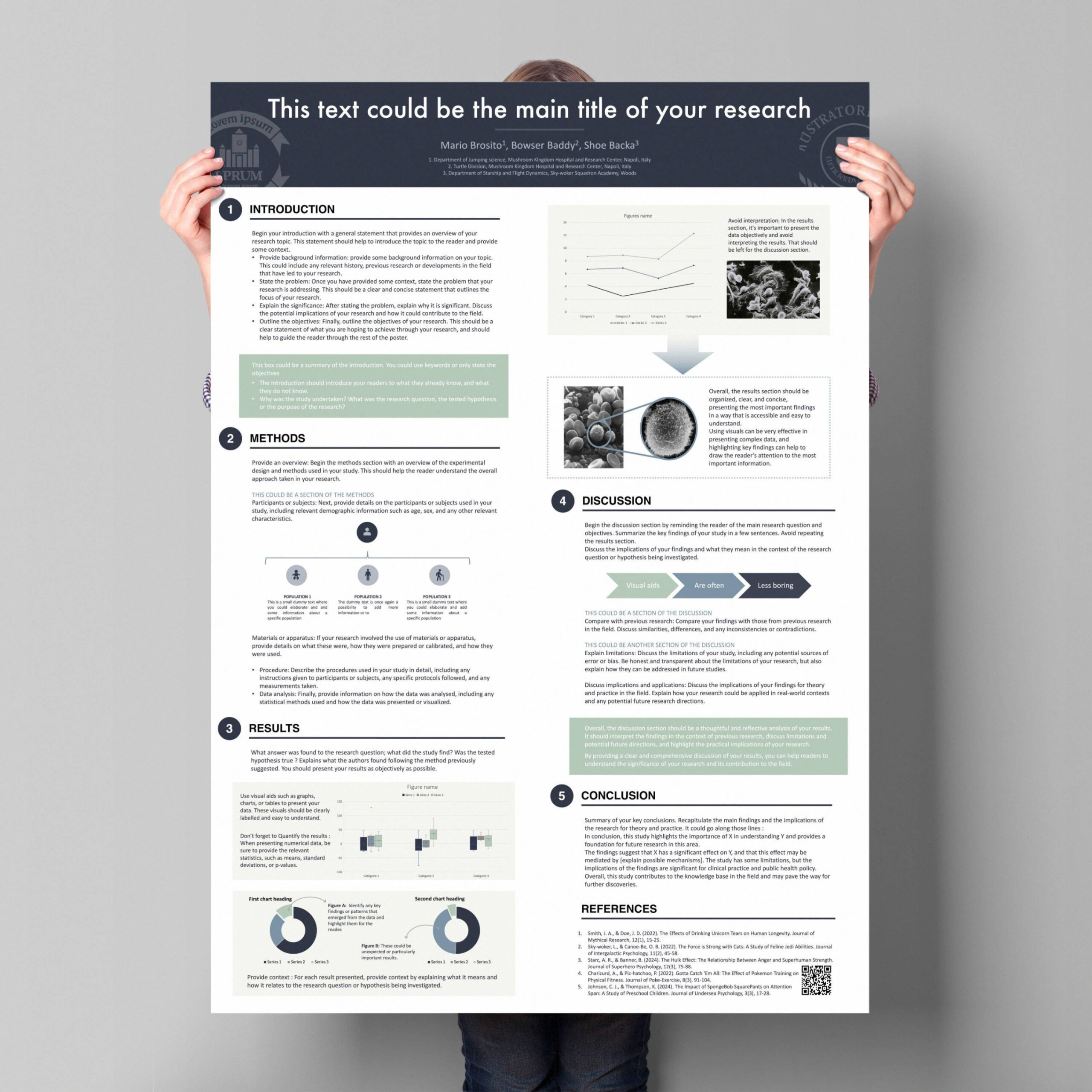
Typography plays a crucial role in poster design. Choose fonts that are clean, legible, and appropriate for academic presentations. Sans-serif fonts like Arial, Helvetica, or Calibri are generally preferred for their clarity and readability on screens. Avoid using excessive fonts, as this can create a cluttered and unprofessional appearance.
Color Scheme
A carefully chosen color scheme can enhance the visual appeal and readability of your poster. Opt for colors that complement each other and are easy on the eyes. Consider using a limited color palette to maintain a cohesive and professional look. Avoid using too many bright or contrasting colors, as this can make the poster difficult to read.
Layout
The layout of your poster should be well-structured and organized. Use a clear hierarchy of headings, subheadings, and body text to guide viewers through the content. Ensure that the layout is balanced and visually appealing. Avoid overcrowding the poster with too much information, as this can make it difficult to read and understand.
Images and Graphics
High-quality images and graphics can enhance the visual appeal of your poster and help to convey your message more effectively. Use images that are relevant to your topic and are of sufficient resolution. Avoid using low-quality images, as this can detract from the overall professionalism of your poster.
Text Content
The text content of your poster should be concise, informative, and easy to read. Use clear and concise language, and avoid using jargon or technical terms that may not be familiar to your audience. Break up large blocks of text with headings, subheadings, and bullet points to improve readability.
Consistency
Maintaining consistency throughout your poster is essential for creating a professional and polished look. Use the same font, color scheme, and layout style throughout the poster. Ensure that all elements are aligned and spaced consistently.
Accessibility
Your poster should be accessible to all viewers, including those with visual impairments. Use a font size that is large enough to be easily read from a distance. Provide adequate contrast between the text and background colors. Avoid using excessive animations or effects that may be difficult for some viewers to follow.
Proofreading
Before finalizing your poster, carefully proofread it for errors in grammar, spelling, and punctuation. A poster with errors can undermine its credibility and professionalism. Consider having someone else proofread your poster to catch any mistakes you may have missed.
By following these guidelines, you can create a professional and effective PowerPoint academic poster template that will help you communicate your research findings or project outcomes in a clear and compelling way.