Student business Cards serve as essential tools for networking and making a lasting impression. When designed effectively, they can showcase your skills, qualifications, and professional aspirations. In this guide, we will delve into the key elements that contribute to a professional student business card template and provide practical advice for crafting a template that effectively represents you.
Design Elements for Professionalism and Trust
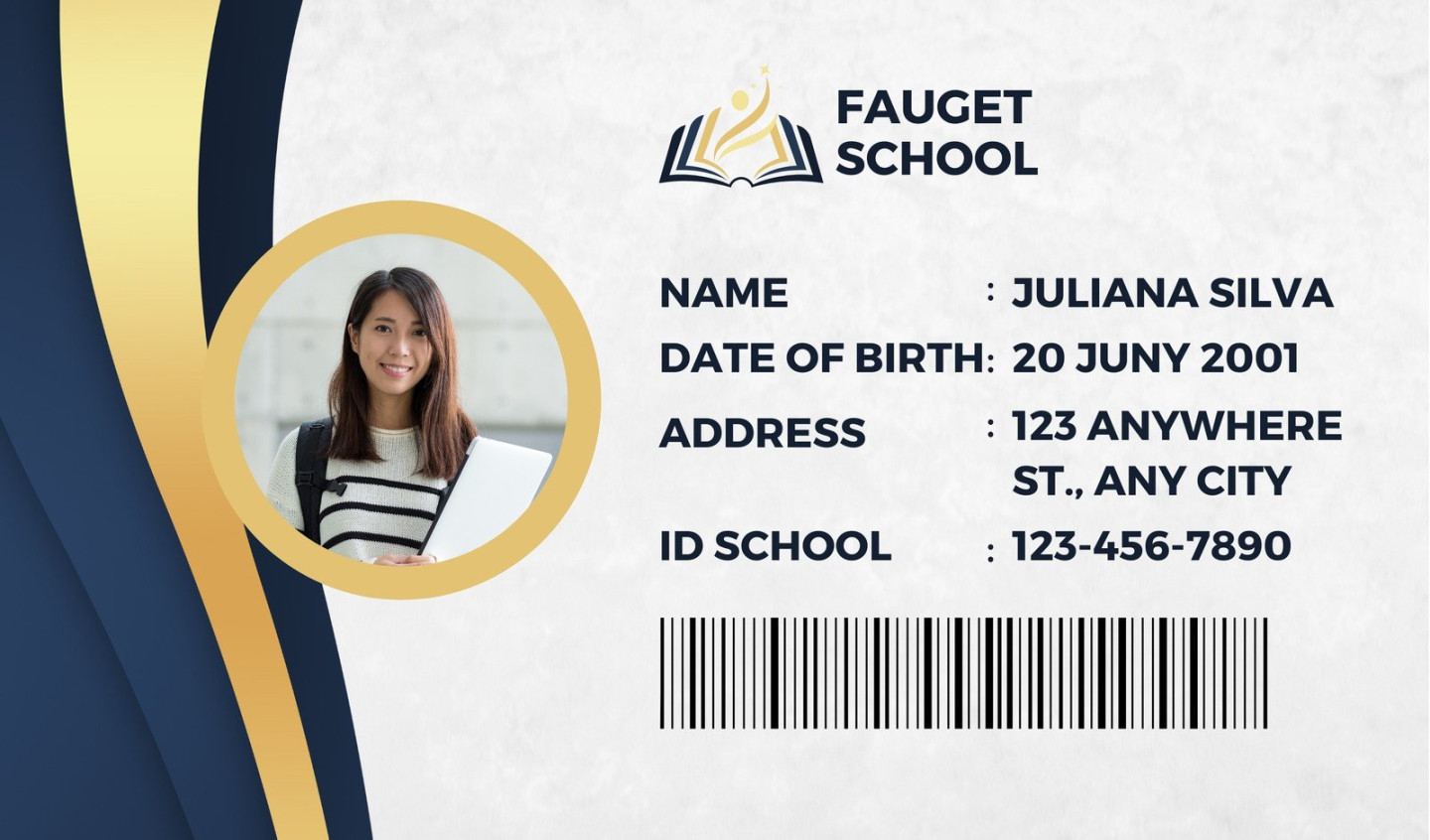
1. Clean and Minimalist Layout:
A clean and uncluttered layout is essential for creating a professional and visually appealing business card. Avoid excessive clutter and ensure that each element is well-spaced and easy to read. A minimalist approach can enhance the overall readability and impact of your card.
2. High-Quality Fonts:
Choosing the right fonts can significantly impact the perceived professionalism of your business card. Opt for fonts that are easy to read and convey a sense of sophistication. Sans-serif fonts like Arial, Helvetica, or Roboto are popular choices for their clean and modern appearance. Avoid using overly decorative or difficult-to-read fonts.
3. Consistent Branding:
If you have established a personal brand or are associated with a specific organization, ensure that your business card aligns with your branding guidelines. Use consistent colors, logos, and typography to create a cohesive and recognizable identity.
4. Clear and Concise Information:
Include only the most essential information on your business card. This typically includes your name, title (e.g., student, intern), contact information (email, phone number, website), and social media handles. Avoid overwhelming the card with too much text.
5. Professional Imagery:
A high-quality headshot or professional portrait can add a personal touch to your business card and help people remember you. Ensure that the image is well-lit, in focus, and appropriate for a professional setting.
6. Contact Information Placement:
Strategically place your contact information to make it easily accessible. Consider placing your name and title at the top of the card, followed by your contact details and social media links.
Practical Tips for Creating a Professional Template
1. Use a Template Editor:
Many online platforms and design software offer pre-designed templates that you can customize to create your student business card. These templates provide a solid foundation and help you achieve a professional look without starting from scratch.
2. Consider Color Psychology:
Colors can evoke different emotions and perceptions. Choose colors that align with your personal brand or industry. For example, blue often conveys trust and reliability, while green can represent growth and environmental awareness.
3. Proofread Carefully:
Errors in spelling or grammar can undermine the professionalism of your business card. Proofread your template carefully before finalizing it. Consider asking a friend or colleague to review it for any mistakes.
4. Get Feedback:
Seek feedback from others to ensure that your business card is effective. Ask friends, family, or mentors for their opinions on the design and content. Their insights can help you make improvements and create a card that truly represents you.
5. Print on High-Quality Paper:
The quality of the paper you use can significantly impact the overall appearance of your business card. Opt for a thick, high-quality paper stock to give your card a professional and durable feel.
By carefully considering these design elements and following the practical tips outlined in this guide, you can create a professional student business card template that effectively showcases your skills and qualifications. Remember, your business card is an extension of your personal brand, so make sure it reflects your best self.