How to Write a Work Report Template
A work report is a formal document that provides a detailed account of a project, task, or event. It is often used to inform superiors, clients, or colleagues about the progress, outcomes, and challenges of a given undertaking. A well-crafted work report template can streamline the process of creating these documents, ensuring consistency, clarity, and professionalism.
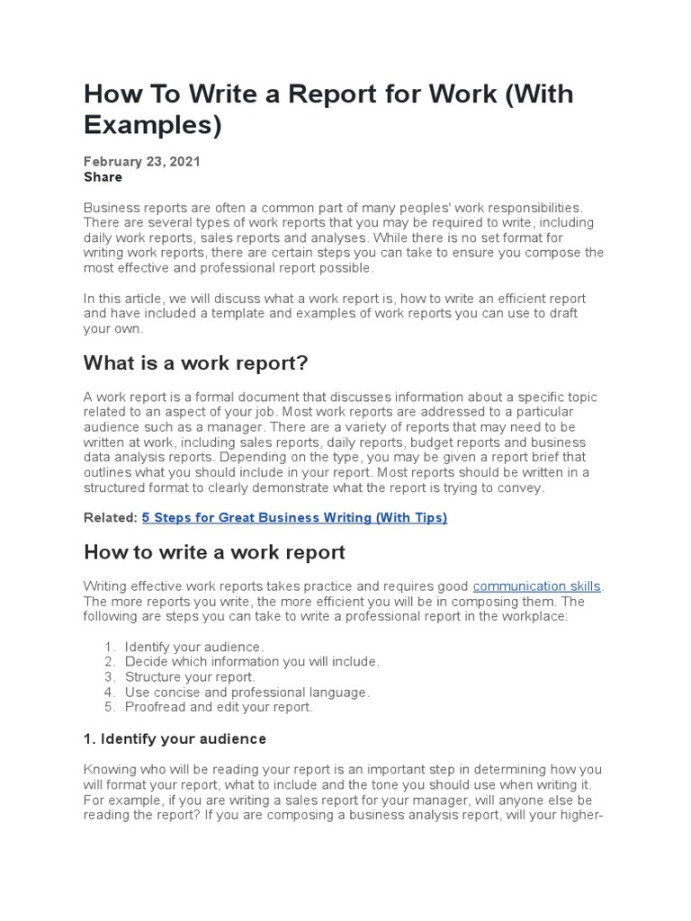
Key Components of a Work Report Template
1. Project Title: Clearly state the name or subject of the project.
2. Date: Indicate the date the report was created or submitted.
3. Author: List the name(s) of the author(s).
4. Recipient: Specify the intended recipient(s) of the report.
5. Executive Summary: Provide a concise overview of the report’s key findings, conclusions, and recommendations.
6. Introduction: Briefly describe the background, objectives, and scope of the project.
7. Methodology: Outline the methods, procedures, or techniques used to collect and analyze data.
8. Findings: Present the results of the project, including data, observations, and outcomes.
9. Analysis: Interpret the findings and draw conclusions based on the evidence.
10. Recommendations: Offer suggestions or proposals based on the project’s outcomes.
11. Conclusion: Summarize the main points of the report and reiterate the key findings.
12. Appendices: Include any supporting materials, such as data tables, graphs, or references.
Design Elements for Professionalism and Trust
1. Consistent Formatting: Use a consistent font, font size, and line spacing throughout the report. This creates a cohesive and professional appearance.
2. Clear Headings and Subheadings: Organize the content using clear and concise headings and subheadings. This helps readers navigate the report easily and understand the structure.
3. Appropriate White Space: Use white space effectively to break up the text and improve readability. Avoid overcrowding the page with too much information.
4. Professional Layout: Choose a layout that is clean, uncluttered, and easy to read. Avoid excessive use of graphics or images that may distract from the content.
5. Error-Free Content: Ensure that the report is free of grammatical errors, typos, and inconsistencies. Proofread carefully to maintain credibility and professionalism.
6. Professional Language: Use formal language and avoid slang or colloquialisms. Write in a clear, concise, and objective manner.
7. Consistent Tone: Maintain a consistent tone throughout the report. Whether it is formal, informal, or persuasive, the tone should be appropriate for the audience and purpose.
8. Clear and Concise Writing: Avoid unnecessary jargon or technical terms that may confuse readers. Use simple, direct language to convey your message effectively.
9. Logical Organization: Present the information in a logical and coherent manner. Use transitions to connect ideas and ensure a smooth flow of thought.
10. Visual Aids: If appropriate, use visual aids such as charts, graphs, or diagrams to enhance understanding and clarify complex data.
Additional Considerations
1. Target Audience: Consider the needs and expectations of your target audience when designing the report. Tailor the content and language accordingly.
2. Purpose: Determine the purpose of the report and ensure that the content is relevant and informative.
3. Length: Keep the report concise and focused. Avoid including unnecessary details or information.
4. Feedback: If possible, seek feedback from others to ensure the report is clear, effective, and professional.
By following these guidelines and incorporating the recommended design elements, you can create a professional and informative work report template that effectively communicates your message to your intended audience.