A large letter template is a pre-designed document that can be easily customized to create formal letters of various types, such as business correspondence, legal documents, or official communications. When creating a large letter template, it’s crucial to adhere to specific design elements that convey professionalism and trust.
Font Selection
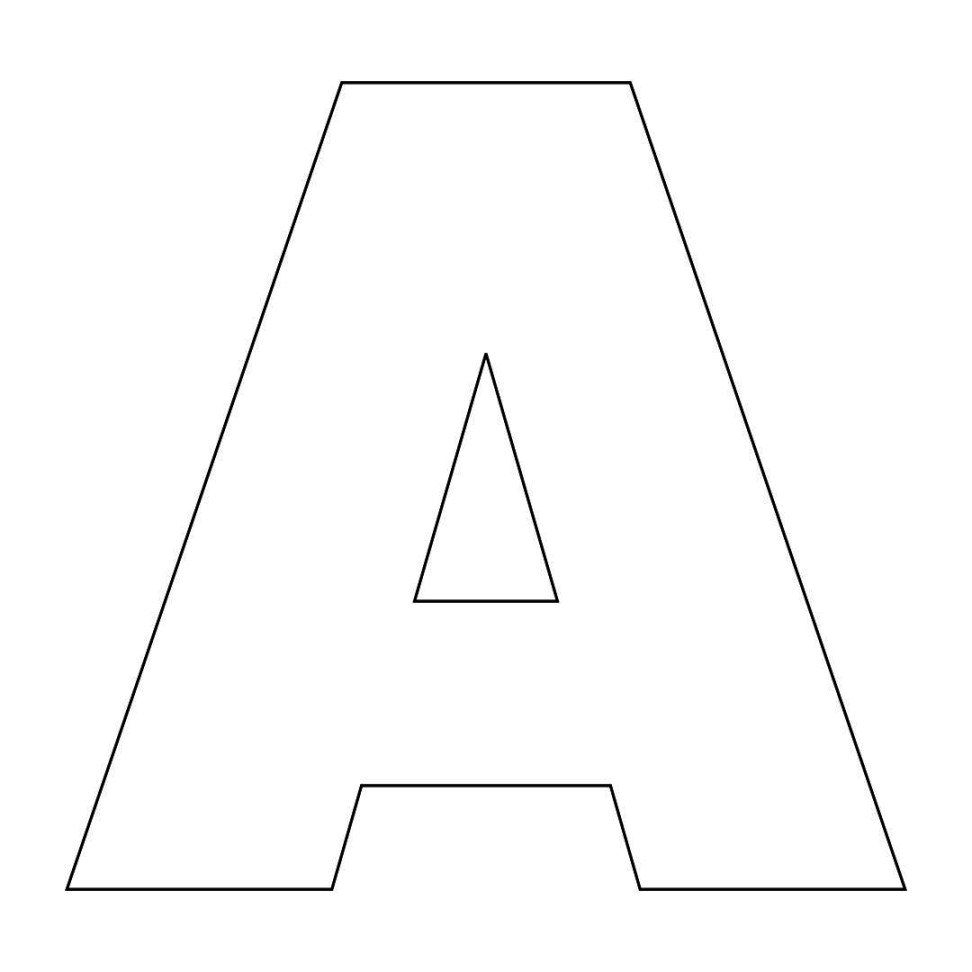
Choosing the right font is essential for establishing a professional tone. Opt for classic fonts like Times New Roman, Arial, or Garamond. These fonts are easy to read and widely recognized, ensuring that your letter is universally accessible. Avoid using overly decorative or script fonts, as they can appear unprofessional and difficult to decipher.
Font Size and Spacing
Maintain consistent font size throughout the template, typically between 10 and 12 points. This ensures readability without overwhelming the page. Use appropriate line spacing to create a clean and organized appearance. Double-spacing is generally preferred for formal letters, while single-spacing may be suitable for more concise documents.
Margins
Adequate margins provide visual breathing room and make the letter easier to read. Use standard margins of 1 inch on all sides (top, bottom, left, and right). This creates a balanced layout and prevents the text from appearing cramped.
Letterhead
A letterhead is a personalized header that includes your name, company name, address, contact information, and logo. Place the letterhead at the top of the page, aligning it either to the left, right, or center. The letterhead should be visually appealing and professional, reflecting the identity of your organization.
Date
The date should be placed below the letterhead, aligned to the right. Use a standard date format, such as “January 1, 2024.”
Recipient’s Address
The recipient’s address is placed below the date, aligned to the left. Include the full name, job title, company name, address, city, state, and ZIP code.
Salutation
The salutation is a formal greeting placed below the recipient’s address. Use a respectful salutation, such as “Dear Mr./Ms./Dr. [Last Name],” followed by a colon.
Body
The body of the letter contains the main content of your message. Divide the body into paragraphs to improve readability. Use clear and concise language, avoiding jargon or overly complex sentence structures.
Closing
The closing is a formal farewell placed below the body of the letter. Choose a suitable closing, such as “Sincerely,” “Respectfully,” or “Best Regards.”
Signature
Your signature should be handwritten or scanned and placed below the closing. Ensure that your signature is legible and matches the name you used in the salutation.
Enclosure
If you are enclosing any documents with the letter, indicate this below your signature using the word “Enclosure” followed by a list of the enclosed items.
Paper Quality
Choose high-quality paper that complements the overall professional appearance of your letter. White or off-white paper is generally preferred. Avoid using overly textured or colored paper, as it may appear unprofessional.
By carefully considering these design elements, you can create large letter templates that are visually appealing, professional, and effective in conveying your message.