A mileage Report template is a structured document that provides a clear and concise overview of the mileage traveled for business purposes. It serves as an essential tool for tracking expenses, ensuring accurate reimbursement, and maintaining financial records.
Essential Elements of a Mileage Report Template
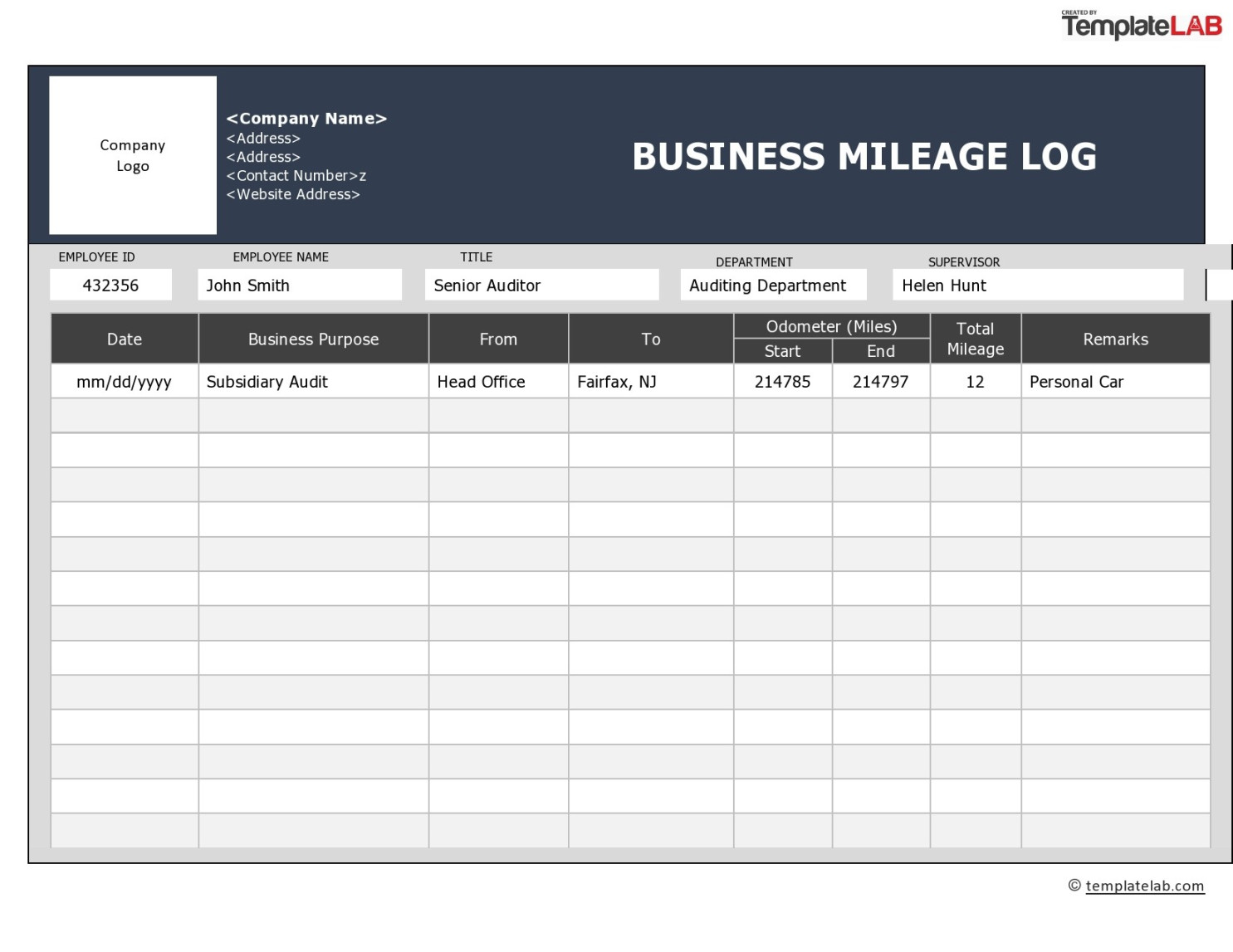
1. Header: The header should include the company logo, report title (e.g., “Mileage Report”), and the reporting period (e.g., “Month of September 2024”).
2. Employee Information: This section should contain the employee’s name, department, and job title.
3. Vehicle Information: The vehicle information should include the make, model, year, and license plate number.
4. Mileage Log: The mileage log is the core component of the template. It should have columns for the date, starting mileage, ending mileage, total miles traveled, purpose of the trip, and any additional notes.
5. Total Mileage: At the bottom of the mileage log, calculate the total mileage traveled for the reporting period.
6. Certification: A certification section should be included, requiring the employee to sign and date the report, confirming the accuracy of the mileage information.
Design Considerations for a Professional Mileage Report Template
1. Layout: The template should have a clean and organized layout, with clear headings, subheadings, and consistent formatting. Consider using a table to present the mileage log for better readability.
2. Font: Choose a professional and legible font, such as Arial, Calibri, or Times New Roman. Use a font size that is easy to read, especially for older employees.
3. Spacing: Ensure adequate spacing between lines and paragraphs to improve readability and prevent the template from appearing cluttered.
4. Alignment: Align the text consistently throughout the template, either left-aligned or justified.
5. Branding: Incorporate your company’s branding elements into the template, such as colors, fonts, and logos. This will help create a professional and consistent look.
Example Mileage Report Template
| Date | Starting Mileage | Ending Mileage | Total Miles | Purpose of Trip | Notes |
|—|—|—|—|—|—|
| 09/01/2024 | 12345 | 12456 | 111 | Client Meeting | |
| 09/05/2024 | 12456 | 12678 | 222 | Sales Presentation | |
| 09/10/2024 | 12678 | 12890 | 212 | Company Training | |
| Total Mileage: | | | 545 | | |
Additional Considerations
1. Electronic Format: Consider creating an electronic version of the template using a spreadsheet software like Microsoft Excel or Google Sheets. This will allow for easier data entry, calculations, and sharing.
2. Customization: Customize the template to meet your specific needs and reporting requirements. For example, you may want to add columns for passenger names, tolls, or parking fees.
3. Compliance: Ensure that the template complies with any relevant regulations or company policies regarding mileage reimbursement.
By following these guidelines, you can create a professional mileage report template that is both informative and visually appealing. A well-designed template will streamline the expense reporting process and enhance the overall efficiency of your business.